Hi Learners,
In this video , I have explained the RELATED and RELATEDTABLE function.
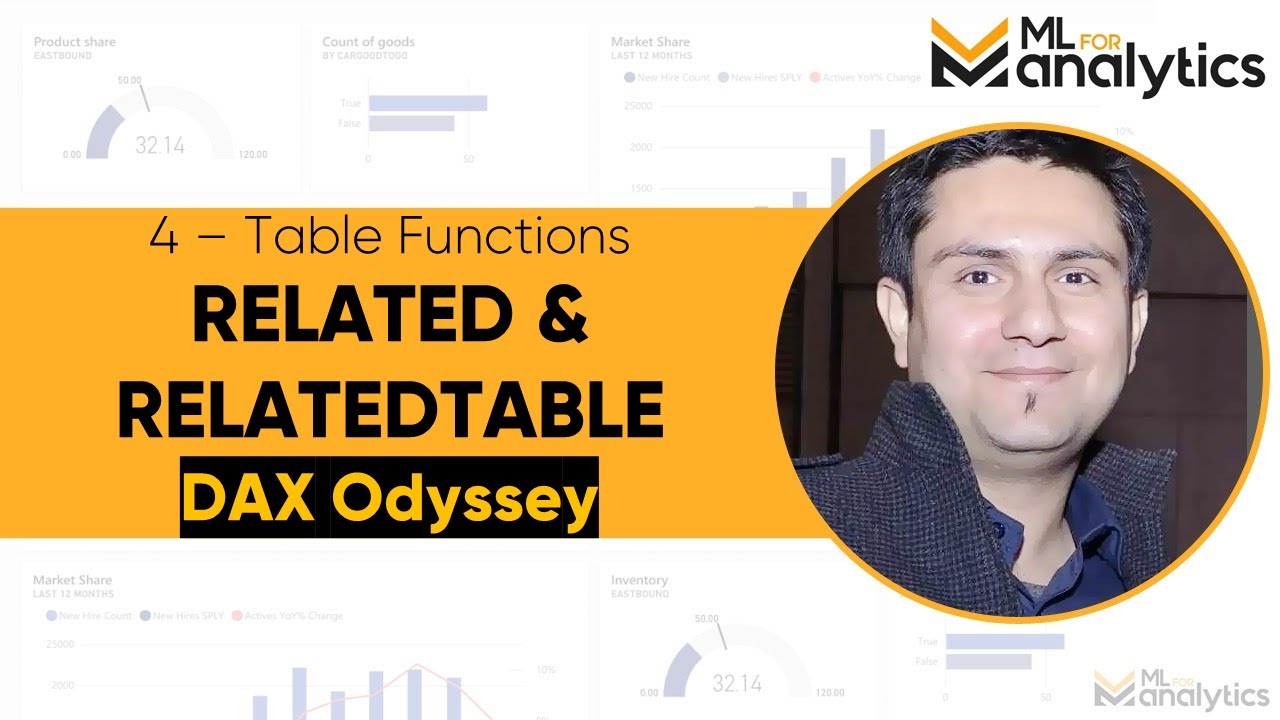
Pre-requisites:
- Both functions require a relationship between two tables (one-to-many or many-to-one).
- RELATED and RELATEDTABLE are not iterators.
- When the RELATED function performs a lookup, it examines all values in the specified table regardless of any filters that may have been applied.
- The RELATED function needs a row context; therefore, it can only be used in calculated column expression, where the current row context is unambiguous, or as a nested function in an expression that uses a table scanning function.
- A table scanning function, such as SUMX, gets the value of the current row value and then scans another table for instances of that value.
- The RELATEDTABLE function performs a context transition from row context(s) to a filter context, and evaluates the expression in the resulting filter context.
- Important point:
- In general, the execution order of nested functions or calls is that the innermost function is evaluated first, then outer functions.
- But this is different for CALCULATE functions.
To know more, please watch this video.
To learn more about DAX and Power BI, please subscribe to our channel ML For Analytics.
To know more about our blog and the topics related to business intelligence and data science, please visit the following link: https://facebook.com/mlforanalytics/
Connect with us on linkedin – https://www.linkedin.com/in/mlforanalytics/




